FRP内网穿透实现远程连接
由于工作的原因,基本上不间断的连接远程主机,远程主机在美国,中间试过向日葵、todesk、teamviewer、zerotier,都不是很理想。
zerotier自建moon,这个方式也不错
FRP可玩性很高,这里只是拿来用做远程,可以参考详细文档和下载地址
需要准备:固定公网 IP 的机器, 一般为云主机,本文选择的是腾讯云的香港主机
服务端系统:Centos 8
远程系统:Windows10
搭建 FRP 服务端
官方项目地址:https://github.com/fatedier/frp
下载
首先从 FRP release 页面下载适合你服务端机器的包,一般是 amd64,Linux 还是 Windows 依你服务器端的系统决定。解压,然后将它传到你的服务器上;如果你对命令行足够熟悉,也可以直接用 wget 命令在服务器上下载解压。
1 | wget https://github.com/fatedier/frp/releases/download/v0.47.0/frp_0.47.0_linux_amd64.tar.gz |

然后,进入 FRP 的路径,修改 frps.ini,基础的结构如下:
1 | [common] |
完成之后,输入命令./frps -s frps.ini 来启动服务端
访问面板
frps 运行成功后可以通过 http://公网IP:面板端口 访问 frp 面板(前提是配置了访问面板)。登录面板可以看到如下界面:
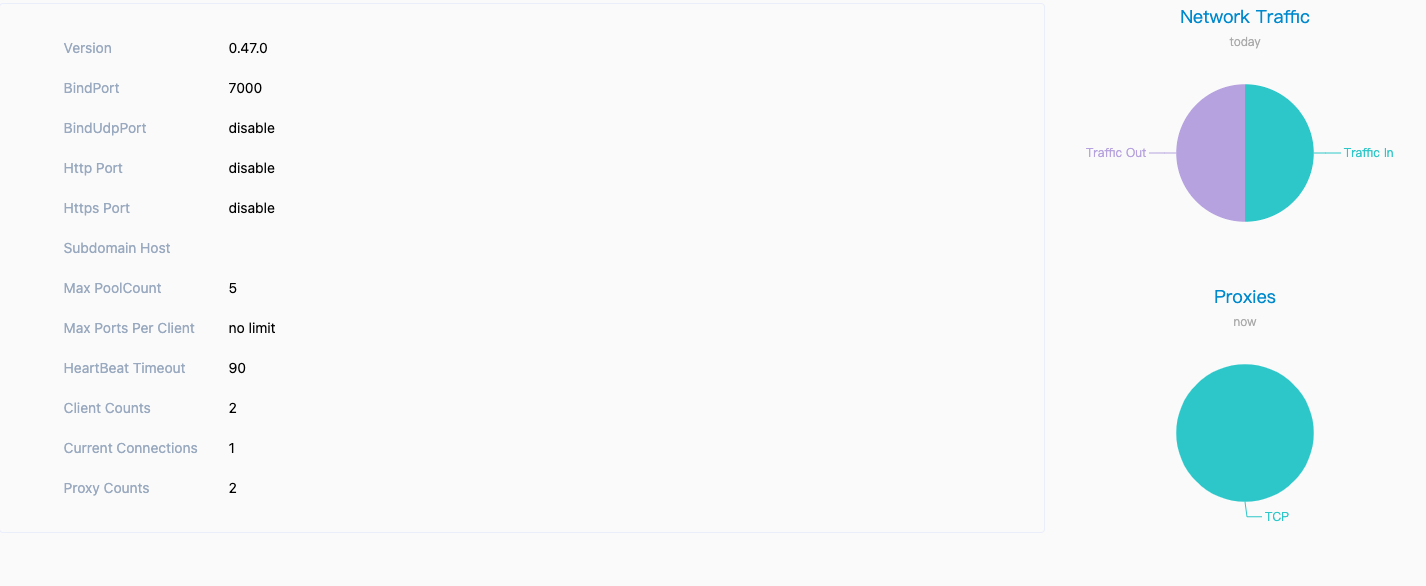
FRP客户端搭建
1 | [common] |
需要使用 cmd 或者 PowerShell 等终端来启动,不能直接双击 frpc.exe。
frp启动方式一:当前窗口运行,关闭当前窗口会自动退出
服务端
1 | /存放frp的目录/frps -c /存放frp的目录/frps.ini |
客户端
1 | /存放frp的目录/frpc.exe -c /存放frp的目录/frpc.ini |
frp启动方式二:后台运行,可以关闭当前窗口也不会自动退出
服务端
1 | nohup /存放frp的目录/frps -c /存放frp的目录/frps.ini >/dev/null 2>&1 & |
客户端
1 | nohup /存放frp的目录/frpc.exe -c /存放frp的目录/frpc.ini >/dev/null 2>&1 & |
frp启动方式三:以服务的形式后台运行
添加开机自启
1 | sudo vim /lib/systemd/system/frps.service |
1 | [Unit] |
启动服务 systemctl start frps
开机自启动 systemctl enable frps
重启服务 systemctl restart frps
停止服务 systemctl stop frps
查看日志与状态 systemctl status frps
Windows端设置frpc开机自启
使用 winsw 注册 windows 后台服务
下载 winsw
GitHub下载 winsw.exe
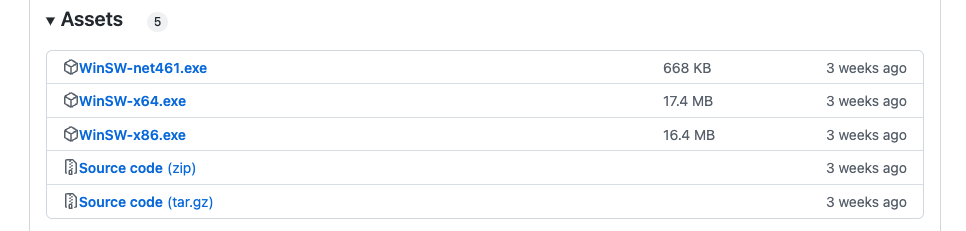
将软件重命名为 winsw.exe,并将该软件放到 frpc 客户端所在目录下备用。
还是在 frpc 客户端所在目录下创建 winsw.xml 文件,并写入一下内容并保存:
1 | <service> |
启动 winsw
管理员权限启动 CMD(或按住shift键,点击鼠标右键选择),进入到 frpc 客户端所在目录下,添加服务
1 | .\winsw.exe install |
启动服务
1 | .\winsw start |
其他
#添加服务
1 | winsw.exe install |
#开始
1 | winsw start |
#关闭
1 | winsw stop |
#卸载服务
1 | winsw uninstall |
在将任何东西暴露于公网之前, 做好防护措施